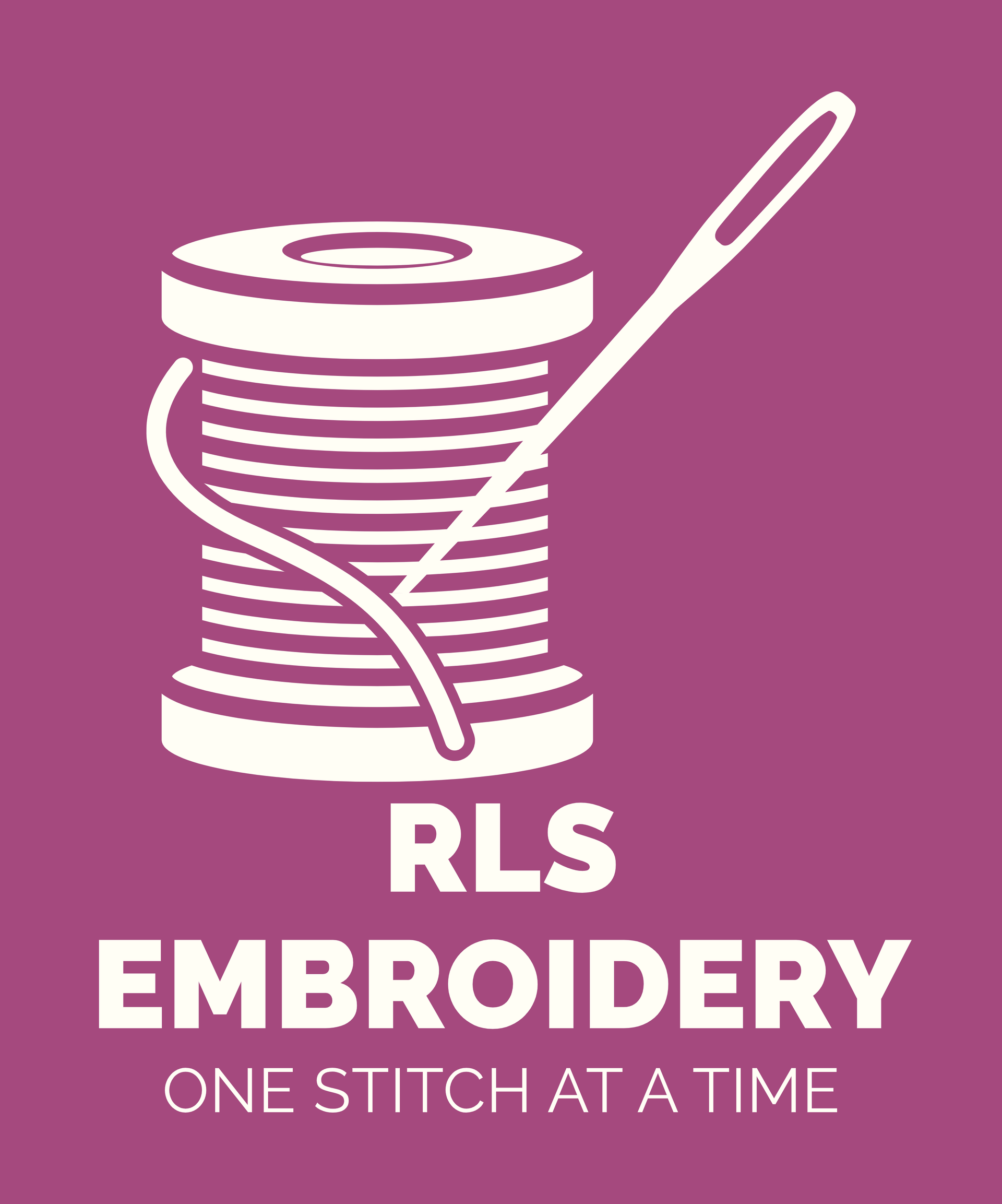Changing the Preset Hoops on the Ricoma EM-1010 to Use the 5x5 and 8x13 Mighty Hoops.
I was very excited when I received my Mighty Hoops and my Hoop Master Station. I had struggled with hooping correctly and finally decided to make the investment. I unboxed it and set it up after watching some great videos on how to get started with them. After I changed the brackets and went to trace the design using the closest preset option and the needle and presser foot were going to hit the frame!
I remembered something about being able to change the presets from my training, but when I went to YouTube I couldn't find anything. Thank goodness for the Ricoma support team. Even though it was 7pm PST I was able to call and get help.
The support team provided me a link to a video: Setting up your new mighty hoops.: https://youtu.be/WkYoz1UreYw.
and some instructions:
Here are the written steps to follow:
1. In the "frame" menu, change the X and Y sizes to match the Mighty Hoop size. You can do this by converting inches to millimeters (mm).
2. For safety, reduce the size of both sides by 20 mm to prevent the hoop from hitting the machine.
3. Set the "Rounded" value to 25.
4. Click "OK."
5. Go to the "Design Set" menu.
6. Select the hoop again.
7. Let the machine center itself.
(Thank you Nelson from the Ricoma Support team!)
The since I had the 8x13 and the 5x5 I decided to use the same parameters shown in the video, but I had to do the 5x5 on my own. 5.25 inches coverts to 133 mm approximately.
The parameters for the 8x13 Mighty Hoop were 12.75 inches which converts to 323 mm for the width; X axis parameter and 7.5 inches for the height, 190mm; the Y axis parameter. I changed my preset Hoop D for the Mighty Hoop 8x13.
The center point was calculated itself the first time I set up the 5x5 and the 8x13, but for some reason after my first run using the 8x13 none of my settings saved and it wouldn't center itself after I changed the X and Y parameters. I had to use PX -65 and PY -7 as my center point settings.
In other words when I selected the hoop setting C which I had changed to be my 5.5 mighty hoop needle one would not land in the center automatically.
What I had to do to correct this was go back to the main screen where I can see the design in the outline of the frame. I moved the machine to needle number 1 and it was not centered. I used the arrow keys to move the needle to the center point of the 5.5 frames and wrote down the numbers for AX,AY, PX,PY when needle number 1 was in the correct position.
Then I went back to the parameters pages and entered those numbers in. For me I had to change it from PX-11 to PX-25, hit 'OK', go back to design set, select a different hoop, then the hoop c and now my machine was centered on the 5.5 frame.